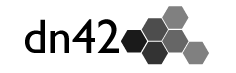Forwarder setup
Configuration of common resolver softwares to forward DNS queries for .dn42 (and reverse DNS) IPv4 and IPv6 anycast services.
You can use any *.recursive-servers.dn42 (where * is a letter) for resolving .dn42 domains. The current list is available at the DN42 registry or through querying SRV records of recursive-servers.dn42:
drill -D SRV _dns._udp.recursive-servers.dn42. @172.20.0.53Two independent anycast services are also provided:
| Name | IPv4 | IPv6 |
|---|---|---|
| a0.recursive-servers.dn42 | 172.20.0.53 | fd42:d42:d42:54::1 |
| a3.recursive-servers.dn42 | 172.23.0.53 | fd42:d42:d42:53::1 |
All the examples here list 172.20.0.53/fd42:d42:d42:54::1, but users are encouraged to configure multiple services from *.recursive-servers.dn42 for redundancy.
Note on ICVPN Zones
DN42 is interconnected with the Inter City VPN or in short "ICVPN". The registry of the ICVPN includes all the DNS information such as the Top level domains (TLDs) used inside ICVPN and the reverse DNS for the IP ranges of the ICVPN. Additionally, it includes the TLDs of some other networks that are interconnected with dn42 and share some of the IP space of ICVPN. The ICVPN repository includes a handy script to automatically generate all the required zones.
BIND
If you already run a local DNS server, you can tell it to query the dn42 anycast servers for the relevant domains by adding the following to /etc/bind/named.conf.local
zone "dn42" {
type forward;
forwarders { 172.20.0.53; fd42:d42:d42:54::1; };
};
zone "20.172.in-addr.arpa" {
type forward;
forwarders { 172.20.0.53; fd42:d42:d42:54::1; };
};
zone "21.172.in-addr.arpa" {
type forward;
forwarders { 172.20.0.53; fd42:d42:d42:54::1; };
};
zone "22.172.in-addr.arpa" {
type forward;
forwarders { 172.20.0.53; fd42:d42:d42:54::1; };
};
zone "23.172.in-addr.arpa" {
type forward;
forwarders { 172.20.0.53; fd42:d42:d42:54::1; };
};
zone "10.in-addr.arpa" {
type forward;
forwarders { 172.20.0.53; fd42:d42:d42:54::1; };
};
zone "d.f.ip6.arpa" {
type forward;
forwarders { 172.20.0.53; fd42:d42:d42:54::1; };
};
# for reverse dns to work the following option must be set:
options {
# [...]
# disable the integrated handling of RFC1918 and non-assigned IPv6 space reverse dns
empty-zones-enable no;
# [...]
};Note: With DNSSEC enabled, bind might refuse to accept query results from the dn42 zone: validating dn42/SOA: got insecure response; parent indicates it should be secure.
To disable DNSSEC validation only for certain TLDs include the following in the options section:
options {
# [...]
validate-except {
"dn42";
"20.172.in-addr.arpa";
"21.172.in-addr.arpa";
"22.172.in-addr.arpa";
"23.172.in-addr.arpa";
"10.in-addr.arpa";
"d.f.ip6.arpa";
};
# [...]
};dnsmasq
If you are running dnsmasq under openwrt, you just have to add
config dnsmasq
option boguspriv '0'
option rebind_protection '1'
list rebind_domain 'dn42'
list server '/dn42/172.20.0.53'
list server '/20.172.in-addr.arpa/172.20.0.53'
list server '/21.172.in-addr.arpa/172.20.0.53'
list server '/22.172.in-addr.arpa/172.20.0.53'
list server '/23.172.in-addr.arpa/172.20.0.53'
list server '/10.in-addr.arpa/172.20.0.53'
list server '/d.f.ip6.arpa/fd42:d42:d42:54::1'
to /etc/config/dhcp and run /etc/init.d/dnsmasq restart. After that you are able to resolve .dn42
with the anycast DNS-Server, while your normal requests go to your standard DNS-resolver.
Attention: If you go with the default config you'll have to disable "boguspriv" in the first dnsmasq config section.
For normal dnsmasq use
server=/dn42/172.20.0.53
server=/20.172.in-addr.arpa/172.20.0.53
server=/21.172.in-addr.arpa/172.20.0.53
server=/22.172.in-addr.arpa/172.20.0.53
server=/23.172.in-addr.arpa/172.20.0.53
server=/10.in-addr.arpa/172.20.0.53
server=/d.f.ip6.arpa/fd42:d42:d42:54::1dnsmasq.conf.
PowerDNS recursor
Add this to /etc/powerdns/recursor.conf (at least in Debian and CentOS).
dont-query=127.0.0.0/8, 192.168.0.0/16, ::1/128, fe80::/10
forward-zones-recurse=dn42=172.20.0.53
forward-zones-recurse+=20.172.in-addr.arpa=172.20.0.53
forward-zones-recurse+=21.172.in-addr.arpa=172.20.0.53
forward-zones-recurse+=22.172.in-addr.arpa=172.20.0.53
forward-zones-recurse+=23.172.in-addr.arpa=172.20.0.53
forward-zones-recurse+=10.in-addr.arpa=172.20.0.53
forward-zones-recurse+=d.f.ip6.arpa=172.20.0.53MaraDNS
Put this in your mararc:
ipv4_alias["dn42_root"] = "172.20.0.53"
root_servers["dn42."] = "dn42_root"
root_servers["20.172.in-addr.arpa."] = "dn42_root"
root_servers["21.172.in-addr.arpa."] = "dn42_root"
root_servers["22.172.in-addr.arpa."] = "dn42_root"
root_servers["23.172.in-addr.arpa."] = "dn42_root"
root_servers["10.in-addr.arpa."] = "dn42_root"Unbound
Make sure to disable auto-trust-anchor-file and manually configure trust-anchor-file to
point to a file with DNSKEY records for dn42.
server:
local-zone: "20.172.in-addr.arpa." nodefault
local-zone: "21.172.in-addr.arpa." nodefault
local-zone: "22.172.in-addr.arpa." nodefault
local-zone: "23.172.in-addr.arpa." nodefault
local-zone: "10.in-addr.arpa." nodefault
local-zone: "d.f.ip6.arpa." nodefault
forward-zone:
name: "dn42"
forward-addr: fd42:d42:d42:54::1
forward-addr: 172.20.0.53
forward-zone:
name: "20.172.in-addr.arpa"
forward-addr: fd42:d42:d42:54::1
forward-addr: 172.20.0.53
forward-zone:
name: "21.172.in-addr.arpa"
forward-addr: fd42:d42:d42:54::1
forward-addr: 172.20.0.53
forward-zone:
name: "22.172.in-addr.arpa"
forward-addr: fd42:d42:d42:54::1
forward-addr: 172.20.0.53
forward-zone:
name: "23.172.in-addr.arpa"
forward-addr: fd42:d42:d42:54::1
forward-addr: 172.20.0.53
forward-zone:
name: "10.in-addr.arpa"
forward-addr: fd42:d42:d42:54::1
forward-addr: 172.20.0.53
forward-zone:
name: "d.f.ip6.arpa"
forward-addr: fd42:d42:d42:54::1
forward-addr: 172.20.0.53JunOS (SRX 12.1X46)
Should also work in 12.1X44 and 12.1X45. After making the changes below you may need to run:
restart named-servicesystem {
services {
dns {
dns-proxy {
interface {
vlan.0;
}
default-domain dn42 {
forwarders {
172.20.0.53;
fd42:d42:d42:54::1;
}
}
default-domain 20.172.in-addr.arpa {
forwarders {
172.20.0.53;
fd42:d42:d42:54::1;
}
}
default-domain 21.172.in-addr.arpa {
forwarders {
172.20.0.53;
fd42:d42:d42:54::1;
}
}
default-domain 22.172.in-addr.arpa {
forwarders {
172.20.0.53;
fd42:d42:d42:54::1;
}
}
default-domain 23.172.in-addr.arpa {
forwarders {
172.20.0.53;
fd42:d42:d42:54::1;
}
}
default-domain 10.in-addr.arpa {
forwarders {
172.20.0.53;
fd42:d42:d42:54::1;
}
}
}
}
}
}MS DNS
Add a "Conditional Forward" (de: "Bedingte Weiterleitung") for each of "dn42", "20.172.in-addr.arpa", "21.172.in-addr.arpa", "22.172.in-addr.arpa", "23.172.in-addr.arpa", "10.in-addr.arpa" using 172.20.0.53 as forwarder. Ignore the error message that the server is not authoritative.
Resolver setup
Configuration of common resolver softwares to do full recursion DNS queries for .dn42 (and reverse DNS) IPv4 and IPv6 anycast services.
You can use any *.delegation-servers.dn42 (where * is a letter) as an authoritative server for .dn42 TLD. The current list is available at the DN42 registry or through querying NS records of dn42.:
dig dn42. NS @172.20.0.53Current list of delegation servers (as of 03/04/2022):
| Name | IPv4 | IPv6 |
|---|---|---|
| b.delegation-servers.dn42 | 172.20.129.1 | fd42:4242:2601:ac53::1 |
| j.delegation-servers.dn42 | 172.20.1.254 | fd42:5d71:219:0:216:3eff:fe1e:22d6 |
| k.delegation-servers.dn42 | 172.20.14.34 | fdcf:8538:9ad5:1111::2 |
All the examples here list 172.20.129.1/fd42:4242:2601:ac53::1, but users are encouraged to configure multiple services from *.delegation-servers.dn42 for redundancy.
Dnssec
All delegation servers have DNSSEC support and all record are signed, for more information about DNSSEC visit New-DNS#dnssec.
Following is a list of links to the DS record for TLD and reverse zone, to configure the key file, extract the value of ds-rdata and format it as follows, you must add all ds-rdata to the key file for dnssec to work. P.S. each ds-rdata or DS record should contain 4 numbers.
This is an example for dn42. and (fake) ds-rdata of 1 2 3 456
dn42. 86400 IN DS 1 2 3 456This is an example for 172.20.0.0/16 and (fake) ds-rdata of 1 2 3 456
20.172.in-addr.arpa. 86400 IN DS 1 2 3 456This is an example for fd00::/8 and (fake) ds-rdata of 1 2 3 456
d.f.ip6.arpa. 86400 IN DS 1 2 3 456DN42 DS record
Non DN42 DS record
172.31.0.0/16 (chaosvpn) range
Unbound
trust-anchor-file: <path to key file>
server:
local-zone: "dn42" typetransparent
local-zone: "20.172.in-addr.arpa" typetransparent
local-zone: "21.172.in-addr.arpa" typetransparent
local-zone: "22.172.in-addr.arpa" typetransparent
local-zone: "23.172.in-addr.arpa" typetransparent
local-zone: "d.f.ip6.arpa" typetransparent
private-domain: "dn42"
private-domain: "20.172.in-addr.arpa"
private-domain: "21.172.in-addr.arpa"
private-domain: "22.172.in-addr.arpa"
private-domain: "23.172.in-addr.arpa"
private-domain: "d.f.ip6.arpa"
stub-zone:
name: "dn42"
stub-addr: fd42:4242:2601:ac53::1
stub-addr: 172.20.129.1
stub-zone:
name: "20.172.in-addr.arpa"
stub-addr: fd42:4242:2601:ac53::1
stub-addr: 172.20.129.1
stub-zone:
name: "21.172.in-addr.arpa"
stub-addr: fd42:4242:2601:ac53::1
stub-addr: 172.20.129.1
stub-zone:
name: "22.172.in-addr.arpa"
stub-addr: fd42:4242:2601:ac53::1
stub-addr: 172.20.129.1
stub-zone:
name: "23.172.in-addr.arpa"
stub-addr: fd42:4242:2601:ac53::1
stub-addr: 172.20.129.1
stub-zone:
name: "d.f.ip6.arpa"
stub-addr: fd42:4242:2601:ac53::1
stub-addr: 172.20.129.1